
Making your website accessible to everyone is not only the law, but it’s also the right thing to do. This blog post will discuss how to make your WordPress site ADA compliant. We will cover everything from making sure your content is readable to adding accessibility features like accessiBe WordPress to your website. Following these steps will help ensure that everyone can access and use your website, regardless of their abilities.
What is ADA compliance for WordPress sites?
ADA compliance refers to the Americans with Disabilities Act, a set of laws that protect the rights of individuals with disabilities. These laws prohibit discrimination against people with disabilities in all areas of life, including employment, education, transportation, and more. Regardless of their abilities, making your website accessible to all users is an important part of complying with the ADA.
Why should you care about making your site accessible to all?
There are a few reasons you should make sure your website is accessible to everyone:
- It’s the law. If your website is not accessible to people with disabilities, you could be facing some serious legal repercussions.
- It’s good for business. Making your site accessible to all users shows that you’re committed to providing a good user experience for everyone.
- It’s the right thing to do.
Excluding people with disabilities from using your website is unfair and unjust.
How can you make your website more accessible to everyone?
There are a few ways to make your WordPress site more accessible to all users:
- You need to make sure your content is readable. This means using clear and concise language and avoiding jargon or technical terms.
- You need to add accessibility features to your website. This can include adding alt text to images, providing transcripts for videos, and more.
- You need to test your site regularly to ensure that it is still accessible to all users.
Making your content readable for everyone
One of the most important things you can do to make your website accessible is to make sure your content is readable. This means using clear and concise language and avoiding jargon or technical terms. It also means making sure your content is organized in an easy way to understand. Finally, you need to make sure your content is accessible to people with disabilities. This means adding alt text to images, providing transcripts for videos, and more.
Adding accessibility features
Another important way to make your WordPress site more accessible is to add accessibility features. This can include adding alt text to images, providing transcripts for videos, and more. These features will help people with disabilities access and use your website.
Testing your site regularly
Finally, you need to test your site regularly to ensure that it is still accessible to all users. This can be done by using a screen reader or testing your site with a tool like Google’s PageSpeed Insights. By testing your site regularly, you can ensure that your site is accessible to all users and that you are complying with the ADA.
Making your WordPress site ADA compliant is important for several reasons. First, it’s the law. Second, it’s good for business. Third, it’s the right thing to do. And fourth, it will help you ensure that your site is accessible to all users, regardless of their abilities. So what are you waiting for? Get started today!
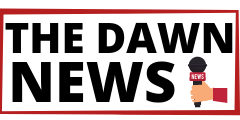
 How an Accessibility Overlay Can Improve Your SEO
How an Accessibility Overlay Can Improve Your SEO

